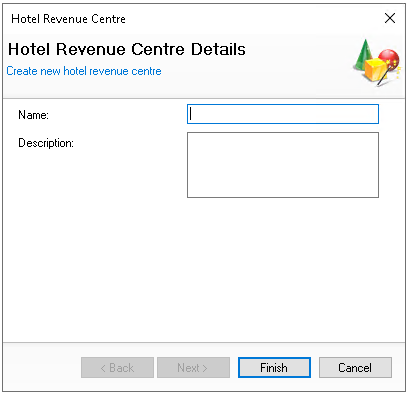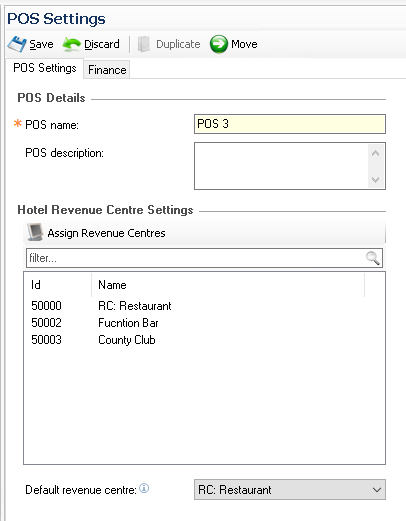Revenue centres are used to categorise the department or area of sale such as bar, restaurant, or conference and events when charging products to a hotel property management system. This section allows you to manage the revenue centres.
Revenue Centres Topics
Adding New Revenue Centres
Follow these steps to add a new revenue centres:
-
Click Add
-
Enter the Name and Description (optional)
-
Click Finish
Editing Revenue Centres
Follow these steps to edit revenue centres:
Removing Revenue Centres
Follow these steps to remove revenue centres:
-
Select the required Revenue Centre
-
Click Remove
-
Click Yes to proceed
Care should be taken when removing revenue centres that they are not in use within a integration to the PMS otherwise room / non-room postings will on longer work successfully
Additional Information
Assigning Revenue Centres to Terminals
In order for terminals to send the correct revenue centre information the PMS they should be assigned a default and alternatives they can swap to either for a single transaction or for a session.
Follow these steps to assign revenue centres:
-
Click Assign Revenue Centres
-
Select the required centres from the list
Zonal recommends if multiple centres are being added that the 'Terminal Revenue Centre' and 'Payment Revenue Centre' buttons are added to Themes / Shared Panels which can be found in the Button picker | Other Lists | Hotel Revenue Centres -
Click Save
-
Select a Default Centre from the drop down
-
Click Save
In addition if mobile ordering is configured there are additional settings that should be configured in Sales Area Settings → Revenue Centres
Assign the following:
-
Remote Ordering Revenue Centre
-
Order Pads Revenue Centre
Field Settings & Information
| Field | Description |
|---|---|
| Name | Name of the revenue centre - 16 characters |
| Description | Description of the revenue centre - 150 characters |